Online Tools
Hourly Pricing is committed to empowering participants to make informed decisions around their energy use. As a participant, you’ll receive:
- Energy-saving tips and tools
- Notifications about the best times to reduce your energy usage
- Access to electricity price updates online, by phone and in the ComEd mobile app
My Hourly Pricing Account
Hourly Pricing participants also have access to the My Hourly Pricing Account, which is separate from your ComEd.com account.
Each month after your bill is calculated, you will be able to log in to your My Hourly Pricing Account to access a breakdown of your hourly electricity usage and costs.
Watch our short video to learn more about the tools and resources offered in the My Hourly Pricing Account!
Get started today by simply setting up your My Hourly Pricing Account
Bill Comparison Tool
In your My Hourly Pricing Account you will also see a bill comparison tool that automatically compares your costs with Hourly Pricing to what you would have paid on ComEd’s default fixed-price rate.
Watch our short video to learn how you can manage your energy use with the Bill Comparison Tool.
To access the bill comparison tool, log in or set-up your My Hourly Pricing Account using the Log In button at the top of this page.
Hourly Pricing Alerts
Hourly Pricing Alerts can help you save money by telling you to shift energy use either now or tomorrow.
Watch our short video to learn how.
Get Hourly Pricing Alerts how you want them: You can receive alerts via email, text message or automated phone call.
To sign up for or change your alert preferences, log in to your My Hourly Pricing Account or email info@ComEdHourlyPricing.com.
Mobile App
Access Your Savings, Live Prices, and Tools on ComEd’s Mobile App
Hourly Pricing participants have access to special tools in ComEd’s mobile app that make it easy to check up on your savings, view real-time prices, and quickly connect with an Hourly Pricing specialist.The free ComEd mobile app is available for download on iPhone® and Android™ devices. The ComEd mobile app also lets you:
- Report a power outage and check restoration status
- View your account summary and history
- Manage payments, including budget billing, automatic, and one-time payments
- Submit a meter reading
- Find a ComEd bill-payment location
To download the app, visit ComEd’s mobile app webpage or search “ComEd” in your smartphone’s app store.
The tools only available to Hourly Pricing participants can be found by scrolling down to the bottom of the main screen and navigating to “Check your Hourly Pricing savings.” Use the buttons on the top left and right to view real-time prices, your total savings, and more!
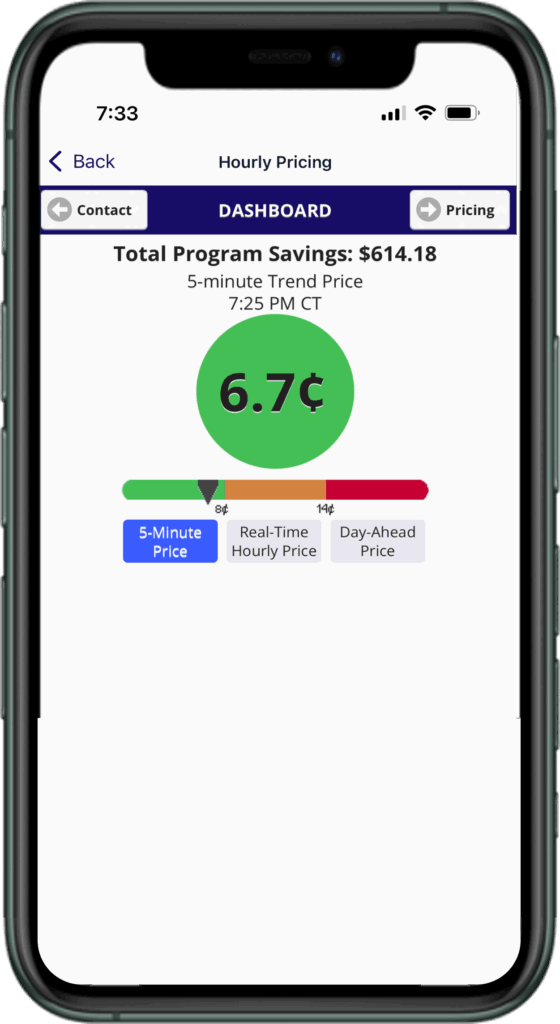
Automation Tool
ComEd has collaborated with IFTTT (“If This Then That”), a free, web-based service, to create applets for customers enrolled in Hourly Pricing. These applets work with your energy-related home products to help you take advantage of energy-saving opportunities.
Watch our short video to learn how you can automate your smart home devices.
Learn more about IFTTT and start connecting your applets. Don’t forget to check out our IFTTT info sheet if you’re interested in creating your own applets.